Setting up a new review site in RGV Reviews is an easy task. We can enter a new review site manually at any time by clicking the “plus” sign available on the “ACTIVE REPUTATION TRACKER” (step 1)
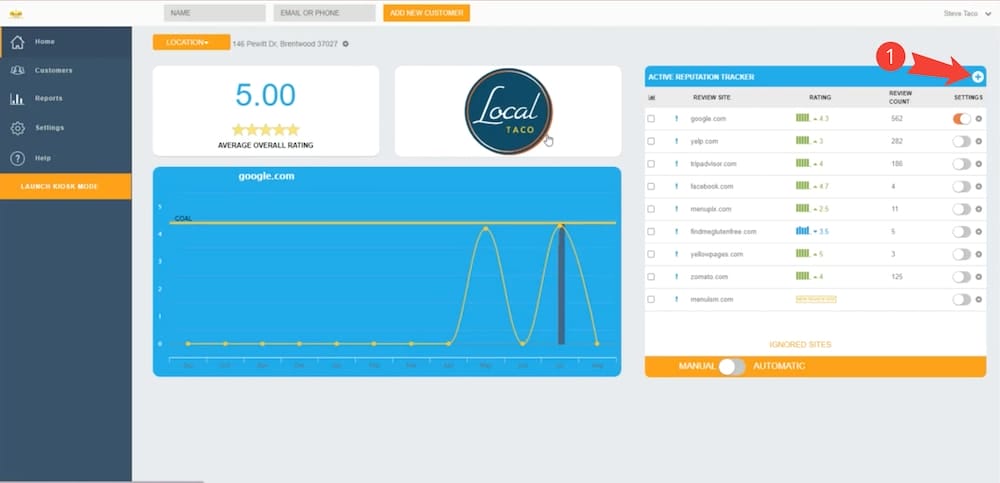
Then, an “ADD NEW REVIEW SITE” pop-up will show up asking you if you already have an active profile on the site you want to add (you must have a current profile on the review site you wish to add).
If you have an active profile, first you need to rank on the scale of 1 to 10 how important this review site is for you (step 2).
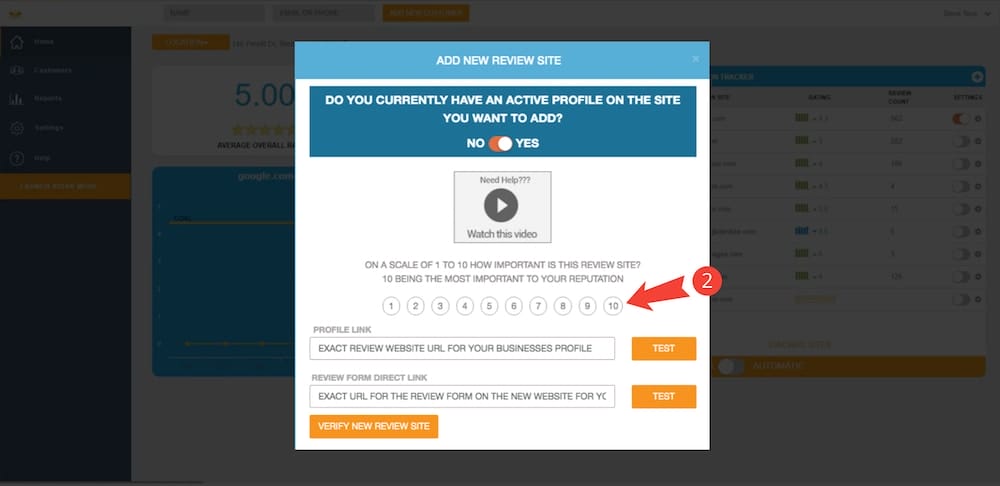
Now, you will have to include your “PROFILE LINK” from the review site you would like to add (step 3). For example, a Facebook profile link will look like this: https://www.facebook.com/MyBusinessName/
On the other hand, the “REVIEW FORM DIRECT LINK” would be the URL that you want the customers to be sent to when they rate your business at a 4 or a 5 (step 4). Preferably, this would be a review form where they can leave your business a review. For example, a Trustpilot review form direct link will look like this: https://www.trustpilot.com/evaluate/MyBusinessName
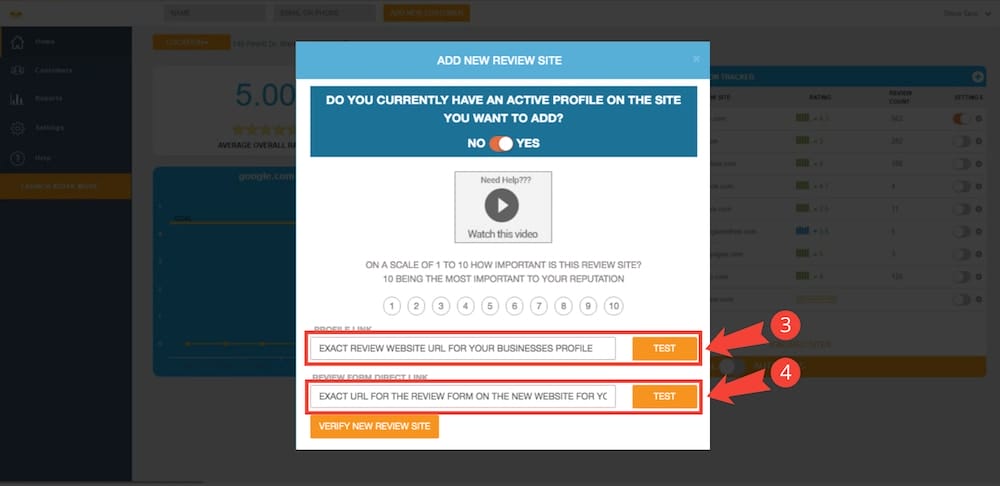
Lastly, all you have to do is click on the “VERIFY NEW REVIEW SITE” button in order to add the new review site to our platform (step 5).
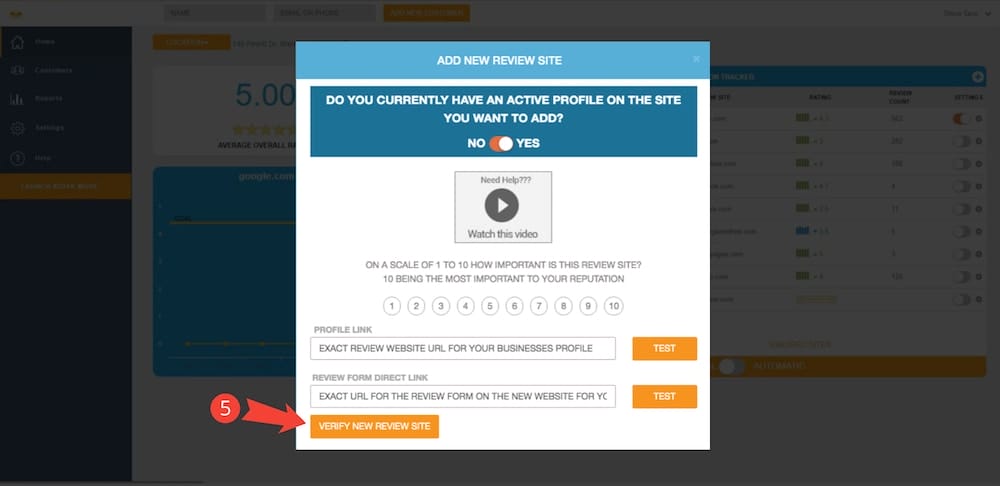
Getting stuck? Feel free to Contact Us for further assistance.
